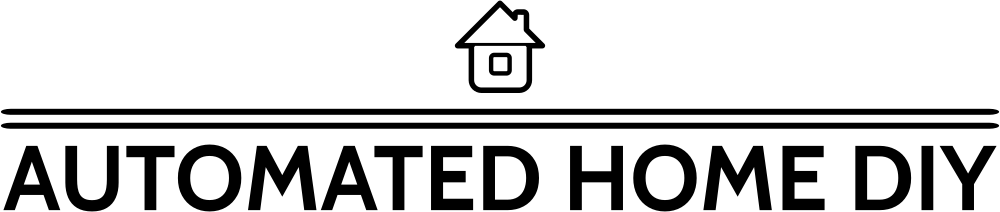The Best Wyze App Alternatives for Your Smart Home

Wyze is a popular home security brand, known for its affordable and easy-to-use cameras and other smart home devices.
The Wyze app is a mobile app that allows you to view and manage your Wyze smart home devices, including cameras, bulbs, plugs, and sensors. You can use the Wyze app to:
- Live stream video from your Wyze cameras
- Record video from your Wyze cameras
- Receive alerts when your Wyze cameras detect motion or sound
- Control your Wyze bulbs, plugs, and sensors
- Set up rules and automations for your Wyze devices
- Share access to your Wyze devices with others
The Wyze app has been criticized for its lack of features, performance issues, and privacy concerns.
If you’re looking for a Wyze app alternative, there are a number of great options available.
In this article, I’ll compare some of the best Wyze app alternatives, so you can find the perfect one for your needs.
- TinyCam Pro
- iVMS-4500
- Alfred Home Security
- AtHome Camera
- CamPro
TinyCam Pro
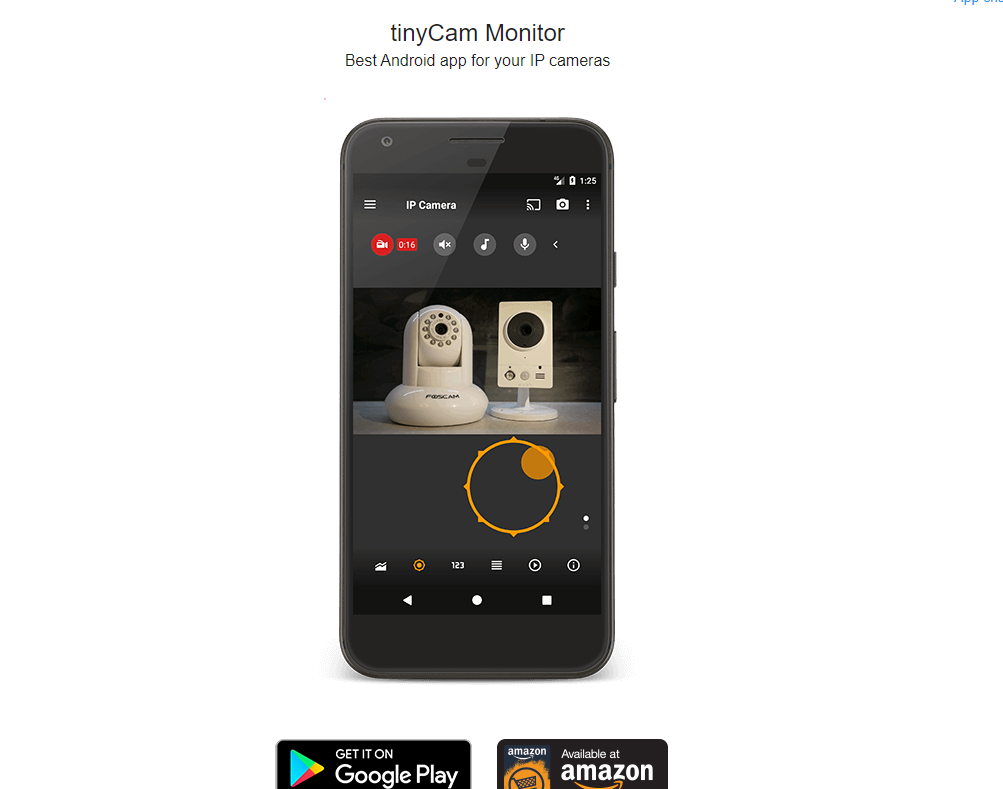
Visit: TinyCam Pro
TinyCam Pro is a powerful video surveillance app that can be used to view and manage multiple camera feeds from a variety of different sources, including Wyze cameras. TinyCam Pro also offers a number of advanced features, such as motion detection, recording, and alerts.
Price:
The app gives you a free trial to start with. To unlock everything, you need a paid subscription. Prices start at $4.99 per month or $49.99 for a full year.
Compatible: TinyCam Pro is compatible with a wide range of camera brands and models, including Wyze cameras. It is also compatible with Android and iOS devices.
Features: TinyCam Pro offers a number of features, including:
- Live streaming video from multiple cameras
- Recording video from multiple cameras
- Motion detection and alerts
- Two-way audio
- Cloud storage
- Advanced recording features, such as pre-recording and post-recording
- Support for a wide range of camera brands and models
Alfred Home Security

Visit: Alfred Home Security
When it comes to turning old smartphones into security cameras, Alfred Home Security is your go-to app. Got an old phone gathering dust? Well, Alfred can give it new life as a useful security camera. This app is friendly for both Android and iOS devices, and guess what? It also works well with smart home systems like Amazon Echo and Google Nest Hub.
Pricing Details:
You can start with Alfred for free, but if you want the extra features that make this app shine, you’ll need to shell out some cash. The paid subscription starts at a modest $3.99 per month or a yearly fee of $29.99. For that price, you’re unlocking cloud storage and some advanced recording options.
Features:
- Live streaming video from your old phones
- Record video footage directly from those phones
- Get alerts when motion is detected
- Enjoy two-way audio functionality
- Use cloud storage to keep your recordings
- Advanced recording features like pre and post-recording are included
- It supports many different smart home systems
AtHome Camera

Visit: AtHome Camera
If you’re on the hunt for an easy-to-use home security app that’s compatible with multiple devices, AtHome Camera could be your best bet. Not only does it work with Android and iOS, but it also pairs nicely with smart home systems like Amazon Echo and Google Nest Hub. With AtHome Camera, you don’t need to be a tech guru to get things running. The setup is straightforward, and in no time, you’ll have a functional security system using your smartphones or tablets.
Pricing Details:
Good news! AtHome Camera is free to start with. But if you want to unlock its full potential, there’s a paid version to consider. The monthly subscription is $4.99, or you can save a bit by going for the annual plan at $49.99. This gives you access to cloud storage and advanced recording options.
Features:
- Live stream video from various cameras
- Record videos for later viewing
- Get notifications for motion detection
- Two-way audio to talk and listen
- Use of cloud storage for your recorded videos
CamPro

This app not only works seamlessly with Wyze cameras but is also compatible with a variety of other camera brands and models. What sets CamPro apart is its versatility. You can use it on different operating systems like Windows, Mac, and Linux, making it a convenient pick if you’re using multiple devices.
Pricing Details:
You can take CamPro for a test drive with their free trial option. But to unlock all the powerhouse features, a paid subscription is necessary. For a monthly fee of $4.99 or an annual payment of $49.99, you get complete access to all functionalities.
Features:
- Watch live streams from multiple cameras
- Record videos for keeping an eye on things later
- Get alerted when there’s motion detected
- Talk and listen through two-way audio
- Use cloud storage to keep your videos safe
There are a number of great Wyze app alternatives available. The best alternative for you will depend on your individual needs and requirements. If you are looking for a powerful and versatile video surveillance app, then TinyCam Pro, CamPro, or Alfred Home Security are all great options.
If you are looking for a more user-friendly home security app, then AtHome Camera is a great choice.