What is Retrigger Time on Blink Camera

Blink cameras are well-liked for keeping homes safe. They are a good deal, easy to set up, and work well. These cameras are smart; they can tell when there is movement and record it. Then, they send a message to your phone to tell you something moved.
The time between when one motion clip is recorded and when the next one starts is key. This is called retrigger time. It’s the pause before the camera records again after it sees motion. This pause is important because it helps save the camera’s battery life so it can last longer.

Retrigger time matters a lot in places where things are always moving and you don’t need to record all the time. You can make the pause longer to stop the camera from recording too much. This way, it saves battery, and your camera can work for a longer time without needing a new battery.
What is Retrigger Time?
Retrigger time on Blink cameras is the waiting period before the camera starts to record again after it has detected movement and recorded a clip. When your Blink camera notices movement, it records a short video and sends you a message to let you know. After it records this video, the camera takes a break before it’s ready to record another clip if it sees more movement. This break is what you call retrigger time.
does the blink camera record 24/7?
Your Blink camera does not record all the time, every day (24/7). Instead, it records short videos when it sees movement. This way, you do not get hours of video with nothing happening. It saves battery life and storage space. When the camera senses motion, it wakes up, records a clip, and then goes back to sleep. You can watch these clips on your phone and see if there’s anything important.
This is good because you won’t miss important things happening at your place. If someone comes to your door or there is another reason to check, your camera lets you know. But since it doesn’t record non-stop, you won’t have to look through lots of video with nothing there. This makes it easier for you to find the moments that matter.
The way Blink cameras work is smart for keeping an eye on your home without wasting power or filling up your phone’s storage with unnecessary recordings. You get the peace of mind that your home is being watched over, and you can still have your camera’s battery last a long time. This is helpful for you if you want to keep your home safe and only be alerted when something actually moves in front of your camera.
How to Adjust Retrigger Time on Your Blink Camera
Adjusting the retrigger time on your Blink camera is a simple process that helps you manage the recordings and notifications you receive. The retrigger time is the pause between motion-activated recordings. This feature can help save battery life and reduce the number of unnecessary alerts you get. To change this setting, you’ll need to use the Blink Home Monitor app on your smartphone.
Step-by-Step Guide on Changing Retrigger Time Settings
- Open the Blink Home Monitor app on your phone.
- On the home screen, find the camera you want to adjust and tap on the settings cog next to it.
- Scroll down to the ‘Motion Detection’ section.
- Find ‘Retrigger Time’ and tap on it.
- Choose the length of time you want for the retrigger interval. The time can usually be set anywhere from 10 seconds to 60 seconds, depending on how often you want the camera to be ready to record motion again.
- After selecting your preferred time, exit the settings. Your changes will be saved automatically.
Retrigger Time Settings
Retrigger time settings on your Blink camera control how soon after recording a motion-triggered video the camera can record another one. This setting is important because it helps you save battery and storage space. Plus, it stops you from getting too many alerts in a row.
The time setting value is the number of seconds the camera waits before it’s ready to record again after it detects motion.
You can set this value to be short or long. A short retrigger time means the camera will be ready to record again quickly, usually after 10 to 20 seconds. This is good for spots where you need to know about all movement, like maybe a back door at night. A longer retrigger time means the camera waits longer, like maybe 60 seconds, before it looks for motion again. This longer wait is better for places where things move all the time, like a living room during the day.
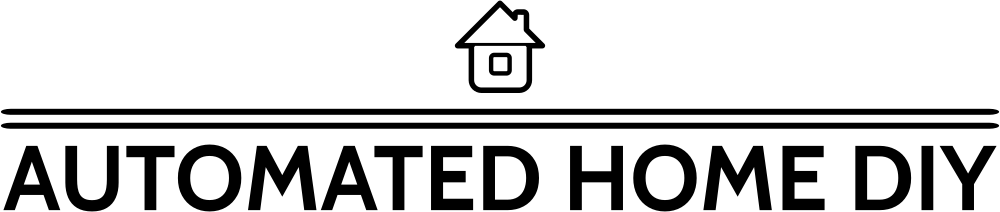

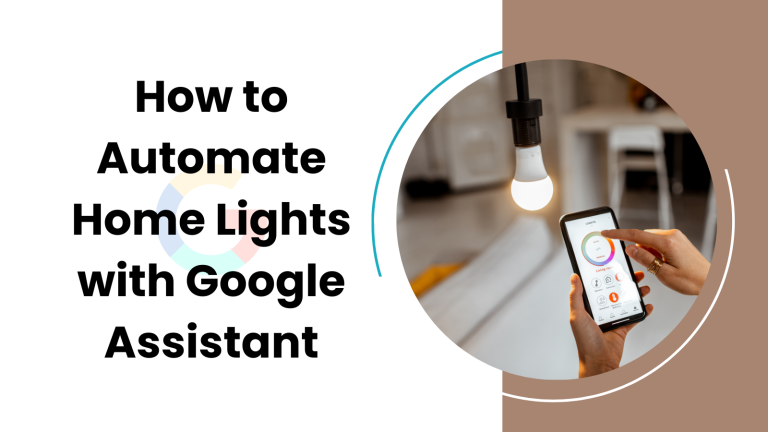
![How to Set up a Home Server [Expert Guide]](https://www.automatedhomediy.com/wp-content/uploads/2023/07/How-to-Set-up-a-Home-Server-768x432.png)

![How to Reset & Reboot Sonos Play 1 [A Quick and Easy Guide]](https://www.automatedhomediy.com/wp-content/uploads/2023/10/How-to-Reset-Reboot-Sonos-Play-1-768x432.png)
![How to Calibrate Govee Thermometer? [Expert Answer]](https://www.automatedhomediy.com/wp-content/uploads/2023/09/Govee-Thermometer-1-768x432.png)