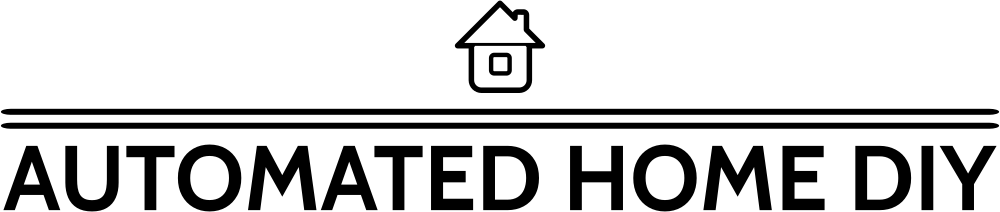Best Motion Sensors for Home Assistant 2023 [Tested & Reviewed]
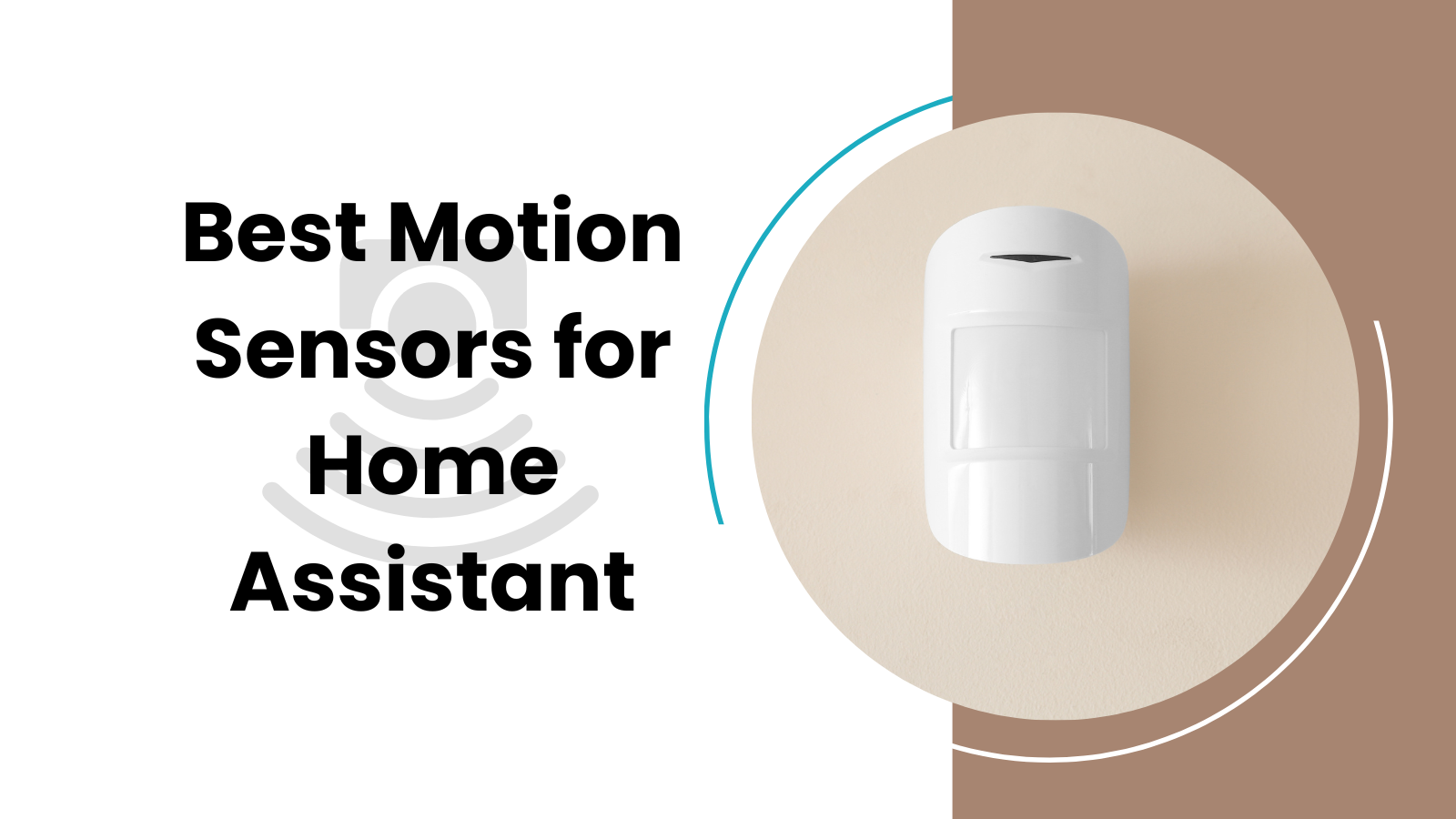
Ever walked into a room and wished the lights would just turn on for you? Or maybe you’ve been away from home and wondered if everything’s safe and secure?
That’s where motion sensors come into play, especially when you link them up with something called a Home Assistant.
So what’s this all about? Motion sensors are those clever little gadgets that can sense when something’s moving around.
Pair them with a Home Assistant, and you’ve got yourself a home that’s starting to think on its own.
Philips Hue Motion Sensor
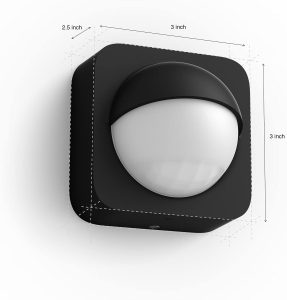
Philips Hue is a name that’s well-known when it comes to smart lighting, and its motion sensor is just as impressive. This little guy can detect movement in a room and then talk to your Home Assistant to control lights or other connected gadgets.
It’s super simple to set up. You just pop it on a shelf or stick it to a wall, and it’s ready to go. It’s not just about turning lights on and off, though. You can set it to trigger different scenes, like dimming the lights for a movie or brightening them when you’re reading.
Features
- Integration with Philips Hue Lights: Works seamlessly with the Philips Hue ecosystem.
- Day and Night Settings: Adjusts the light levels depending on the time of day.
- Temperature Sensor: Also includes a temperature sensor to give you more control over your environment.
- Battery Operated: Runs on AAA batteries, so no wires to worry about.
Pros
- Easy to Install: No fuss, no muss. Just put it where you want it.
- Versatile: It’s not just for lights – you can make it do other things with Home Assistant.
- Sensitive: Picks up even slight movements, so it won’t miss a beat.
Cons
- Pricey: It’s a bit on the expensive side for a motion sensor.
- Limited Compatibility: Works best with other Philips Hue products, so not as flexible if you have different brands.
Samsung SmartThings Motion Sensor

The Samsung SmartThings Motion Sensor is a nifty tool that works like a charm with the SmartThings hub, but it can also team up with Home Assistant. It’s all about making your home smarter and responding to what’s happening.
This sensor is small and sleek, so you can put it just about anywhere. It’s also really clever at telling the difference between people and pets, so your cat won’t be turning on the lights in the middle of the night. Plus, it sends alerts to your phone if it detects movement when you’re not home, keeping you in the know.
Features
- Pet-friendly Sensitivity: It knows the difference between humans and pets.
- Wide Viewing Angle: This covers a wide area to catch all movements.
- Integration with SmartThings Hub: Works well within the Samsung SmartThings environment.
- Battery Life: A long-lasting battery means less hassle with changing them out.
Pros
- Versatile Placement: Small size lets you put it anywhere you need.
- Smart Notifications: Sends alerts to your phone for peace of mind.
- Energy Saving: Can be used to turn off lights or appliances when no one’s in the room.
Cons
- Hub Required: You’ll need a SmartThings Hub for the best experience.
- Occasional Delays: Some users have noted slight delays in response time.
Fibaro Motion Sensor

The Fibaro Motion Sensor is more than just a motion detector. It includes temperature and light sensors, and it looks pretty cool too, resembling a futuristic eyeball.
Designed to work seamlessly with Home Assistant, this small sensor offers a lot of functionality. The color of the ‘eye’ changes according to the temperature, giving you visual feedback.
Features
- Multi-Sensor Capability: Detects motion, temperature, and light.
- Unique Design: Visually appealing.
- Z-Wave Compatibility: Works within the Z-Wave network.
- Adjustable Sensitivity: Can be set to your preference.
Pros
- Versatile Functionality: More than just a motion sensor.
- Attractive Design: Looks great in any modern home.
- Responsive: Quick to detect movement and changes.
Cons
- Z-Wave Hub Required: Needs a compatible hub to function.
- Price: On the higher end of the spectrum.
Aeotec Multisensor 6

Aeotec’s Multisensor 6 packs a lot into a small package. Besides motion, it also measures temperature, humidity, light, UV, and vibration.
You can plug it in or run it on batteries, and it’s compatible with Home Assistant. The Aeotec Multisensor 6 offers a way to make your home more responsive and comfortable, adjusting things like heating and lighting based on your habits.
Features
- 6-in-1 Sensor: Measures various environmental factors.
- Battery or USB Powered: Flexible power options.
- Z-Wave Plus Technology: Ensures reliable connectivity.
- Customizable Settings: Tailor it to your specific needs.
Pros
- Multi-Functional: Offers more than just motion detection.
- Flexible Installation: Can be placed almost anywhere.
- Reliable Connectivity: Stays connected to your network.
Cons
- May Require Calibration: Some adjustments may be needed.
- Z-Wave Controller Needed: Requires a compatible Z-Wave controller.
How to use the motion sensor in the home assistant?
Choose the Right Sensor
Make sure your motion sensor is compatible with Home Assistant. Check for supported technologies like Z-Wave or Zigbee.
Install the Motion Sensor
Follow the manufacturer’s instructions for installation. It may require mounting on a wall or placing it in a specific location.
Pair with Home Assistant
- Open Home Assistant.
- Navigate to add new devices.
- Find your motion sensor from the list.
- Follow on-screen instructions to pair.
Configure Automation
- Go to the “Automations” section in Home Assistant.
- Click “Add Automation.”
- Define the desired action, like turning on lights when motion is detected.
Adjust Sensitivity (if applicable)
- Change the sensitivity if your sensor supports it.
- Avoid false triggers from pets or small movements.
Test Your Setup
- Walk in the area where the sensor is placed.
- Make sure it’s working as expected.
- Adjust position or sensitivity settings if needed.
Conclusion
If you’re thinking about making your home smarter, I hope this guide helps you find the right motion sensor for your needs. It’s something I found useful in my home, and I think you might find it useful too.