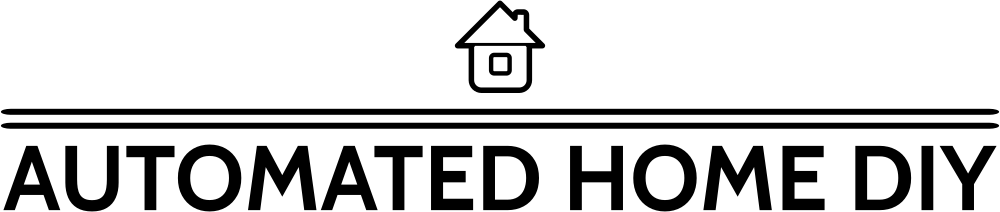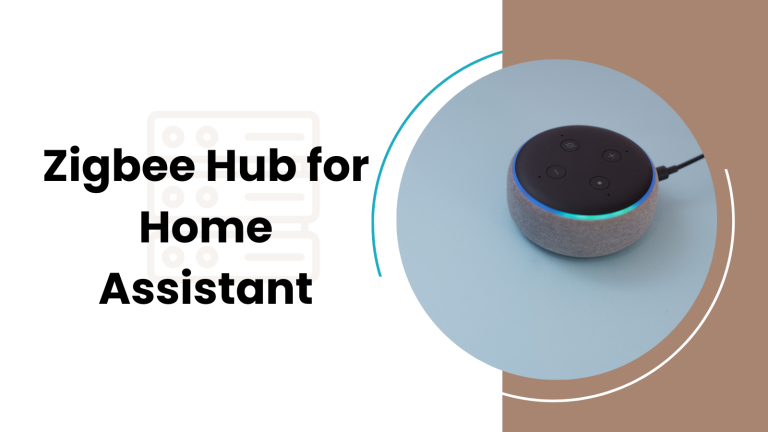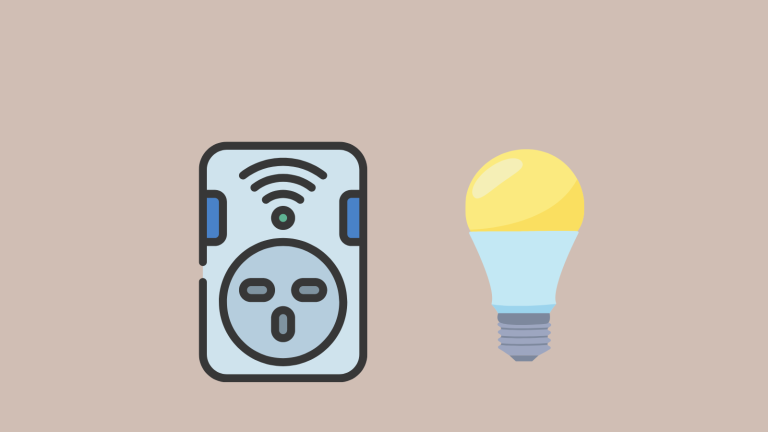How to Turn Off Program on Emerson Thermostat

If your Emerson thermostat is programmed, it may not always match your current temperature needs. It could be set too warm or too cool for your comfort.
Here’s an easy method to turn off the program on Emerson thermostat.
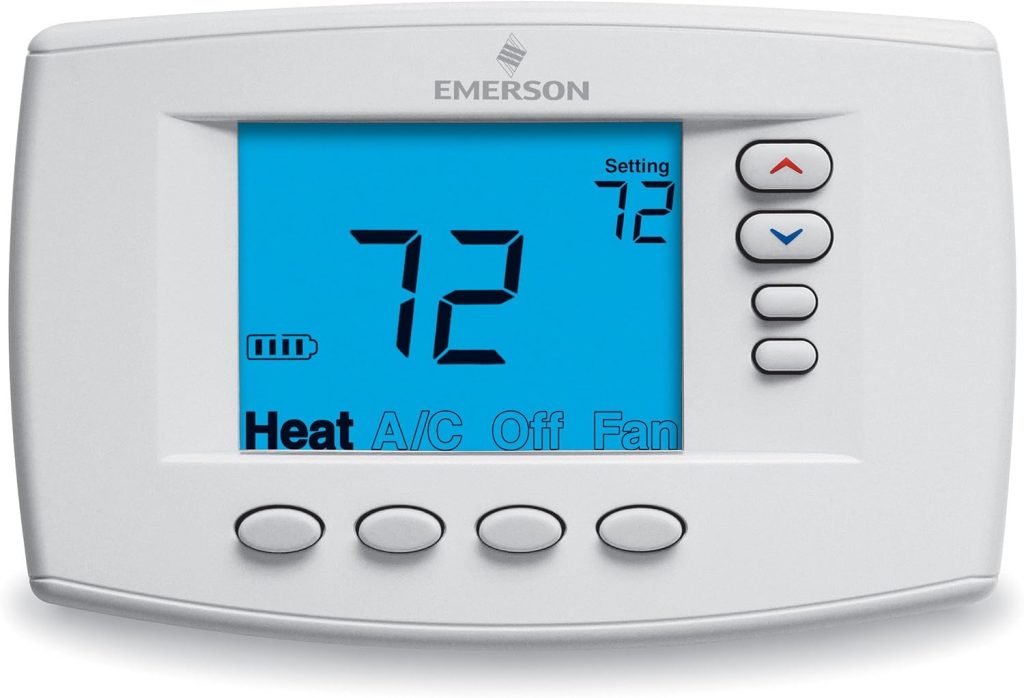
Method 1: Locate the ‘Program’ Button
For digital programmable Emerson thermostats, managing your heating and cooling starts with the ‘Program’ button. This leads you to the thermostat’s settings.
- Locate the ‘Program’ button on your thermostat.
- Pressing this button takes you into the scheduling menu.
- Here, you can view your current settings.
- Now, you’re ready to make changes to your program.
Method 2: Review the Program Schedule
In the programming menu, you’ll encounter different scheduling options for your thermostat.
- Look at each programmed period – morning, day, evening, night.
- Observe the settings for each time slot.
- Note the temperature settings for different days of the week.
- Understand how your thermostat is programmed across the week.
Method 3: Disable or Clear Individual Programs
You can set a consistent temperature or deactivate certain time periods.
- Choose a time period to adjust.
- Clear the setting or set a uniform temperature.
- Repeat for other time periods as needed.
- This removes or modifies active schedules.
Method 4: Set to Run Manually (Hold/Run)
The ‘Hold’ feature lets you override the programmed schedule.
- On the temperature screen, find ‘Hold.’
- Activating ‘Hold’ maintains a constant temperature.
- The program mode stays overridden until you change it.
- Use this to keep a steady temperature without schedule changes.
Method 5: Program Mode to Off
Some models allow completely turning off the programming feature.
- Find the ‘Off’ option in the program menu or on the thermostat.
- Switch this to ‘Off’ to disable scheduling.
- This stops all automatic temperature changes.
- Use this to control your thermostat without preset schedules.
Method 6: Return to Home Screen
After adjustments, exit the programming menu.
- Press the ‘Done’ or ‘Return’ button.
- This action takes you back to the main thermostat screen.
- Check that your settings are as you adjusted them.
- Now, your thermostat operates with your new settings.
For Non-Digital or Older Emerson Thermostats
- Find the switch labeled ‘Heat,’ ‘Cool,’ or ‘Off.’
- Switch to your desired setting.
- ‘Off’ deactivates heating or cooling until turned on again.
- Adjust as needed for your comfort.
Note: For specific models, especially Wi-Fi-enabled ones like Sensi, consult the user manual or use the app for adjustments.
FAQ
Can I set different temperatures for weekdays and weekends?
Yes, you can program your Emerson thermostat to have different settings for weekdays and weekends to suit your routine.
What if my Emerson thermostat does not show a ‘Program’ button?
If there’s no ‘Program’ button, your model might be non-programmable. Check the manual for specific instructions on temperature adjustments.
How do I know if my thermostat is in manual mode?
In manual mode, your thermostat will not follow a set schedule. It will maintain the temperature you last set it to.
Can I change the program from my phone?
If you have a Wi-Fi-enabled Emerson thermostat, you can use the app to change settings, including programming, from your phone.