How to Reset & Reboot Sonos Play 1 [A Quick and Easy Guide]

The Sonos Play 1 is a solid pick for home audio. This little speaker packs a punch. It offers high-quality sound and fits pretty much anywhere in your home. You can also pair it with other Sonos speakers for an even bigger sound. You control it using the Sonos app on your phone.
It’s moisture-resistant, so you can even put it in your bathroom. All in all, it’s a great piece of gear for music lovers.
Why would you need to reset or reboot it? Sometimes Sonos Play 1 won’t connect to Wi-Fi or the app acts weirdly. Or the sound is not as good as before. In these cases, a reset or reboot can help. It clears out the bugs and makes your speaker work like new again.
When Should You Reset or Reboot?
You might notice it’s not working how it should. That’s when you think about a reset or a reboot.
Wi-Fi Connection Issues
When you’re trying to stream a song and it just stops? Or maybe it doesn’t start at all. Chances are, your speaker is having a hard time talking to your Wi-Fi. A reboot might be a quick fix here.
Sound Quality Degradation
If your speaker doesn’t sound as good as it used to, don’t just put up with it. Maybe the bass is weak or the highs are not crisp. This can be another sign that a reset could help. It will clear out any settings that might be messing with the sound.
App Glitches
The Sonos app on your phone is like the remote control for your speaker. If that’s acting weird, you can’t control your music well. Maybe the app freezes or the settings won’t save. A reset or reboot could make the app run smoothly again.
How to Reboot Sonos Play 1
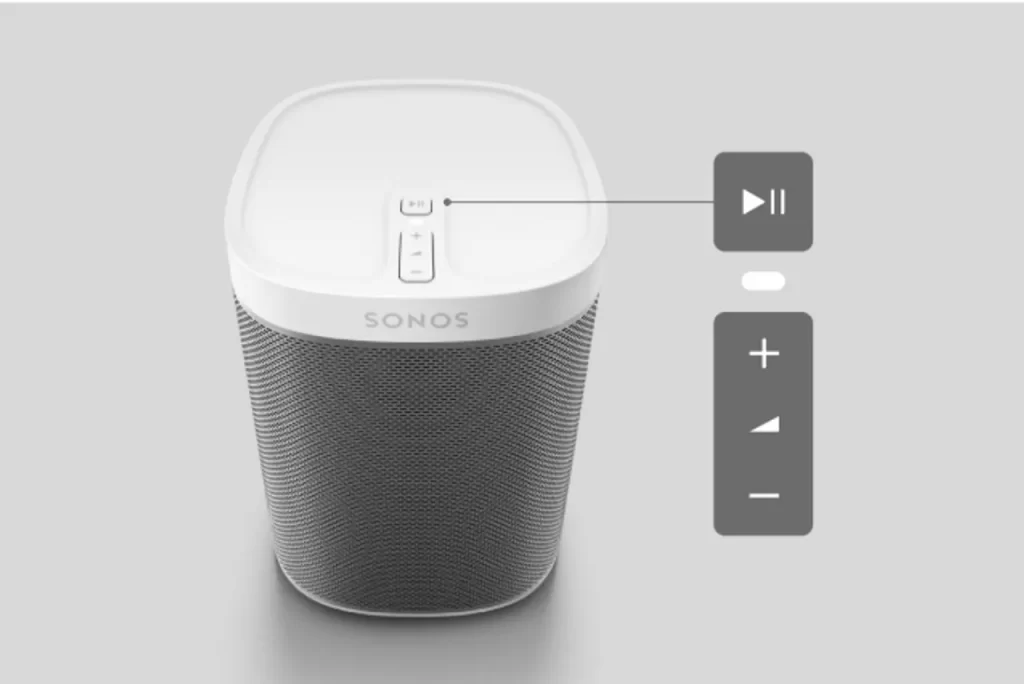
Unplug the Power Cord
First, go to the back of your Sonos Play 1. You’ll see the power cord plugged in there. Just pull it out to cut off the power.
Wait a Bit
After you unplug it, wait for about 10 seconds. You can count it out if you want. This gives the speaker a short break.
Plug It Back In
Now, take the power cord and plug it back into the speaker. Make sure it’s snug so it gets a good connection.
Let It Do Its Thing
Give your speaker a few minutes to reboot. You’ll know it’s done when you can use it like normal again.
How to Reset Sonos Play 1
Unplug the Cord
Start by taking out the power cord from the back of the Sonos speaker. This will shut it down.
Hold Two Buttons
Now, find the Play/Pause and Volume Up buttons on your speaker. Hold them down at the same time. Keep holding.
Plug Back In
While you’re still holding those two buttons, plug the power cord back into the speaker. It might be a two-person job unless you’re good at multitasking.
Watch for Flashing Lights
Keep your eyes on the speaker light. It will flash orange and white. That’s your cue to let go of the buttons.
Release those buttons. You should see a green light on the speaker. This means you’ve successfully reset it.
What to Do if Sonos Play:1 Won’t Reset or Reboot
- Make sure the cord is plugged in all the way at both ends. It has to be snug in the speaker and in the wall.
- Sometimes you have to reset or reboot more than once. Give it another try and see if that does the trick.
- Make sure the speaker is hooked up to your Wi-Fi. Sometimes it needs the network to reset.
- Open the Sonos app on your phone and try to reset or reboot from there. It’s worth a shot.
- Sometimes the issue is with the power outlet. Plug the speaker into a different one and try again.
- If the speaker feels hot, let it cool down for a bit. Overheating could be the reason it’s not responding.
FAQ
How Do I Know If My Sonos Play:1 Needs a Reset?
If your Sonos Play:1 is acting weird, like losing Wi-Fi connection or the sound isn’t what it used to be, you might need to reset it. Other signs include app glitches or when the system isn’t responding to commands.
Will I Lose All My Settings If I Reset My Sonos Play:1?
Yes, a reset will wipe all your settings. This includes network info, music services, and any favorites you’ve saved. It’s like starting fresh. So, make sure you want to do this before you hit that reset button.
Can I Reset My Sonos Play:1 Using the Sonos App?
No, the Sonos Play:1 doesn’t let you reset from the app. You’ll have to do it manually using the buttons on the speaker. Follow the step-by-step guide to make sure you’re doing it right.
My Sonos Play:1 Isn’t Resetting. What Do I Do Now?
First, check the basics. Is the power cord plugged in right? Is the speaker connected to Wi-Fi? If all looks good, try to reset it again. If it still doesn’t work, move on to more advanced fixes like trying a different outlet or letting the speaker cool down.
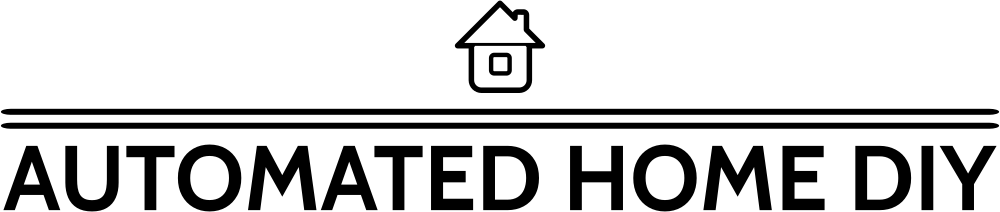
![How to Set up a Home Server [Expert Guide]](https://www.automatedhomediy.com/wp-content/uploads/2023/07/How-to-Set-up-a-Home-Server-768x432.png)


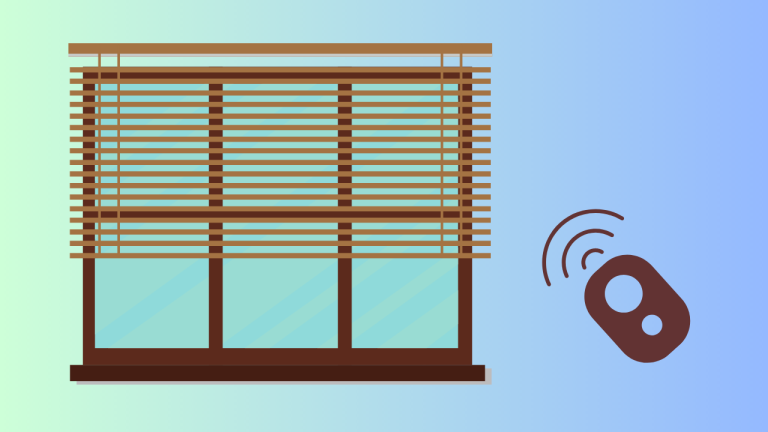
![How to Calibrate Govee Thermometer? [Expert Answer]](https://www.automatedhomediy.com/wp-content/uploads/2023/09/Govee-Thermometer-1-768x432.png)
