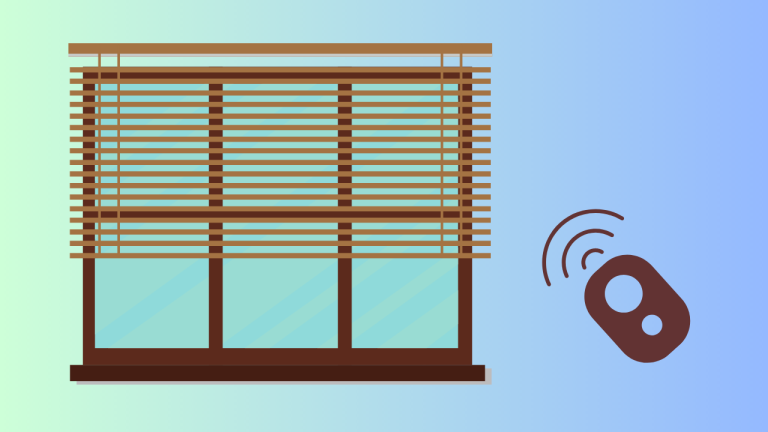Quick Setup: How to Connect Echo Auto Using Aux

You can set up Echo Auto with an Aux. Echo Auto is a device from Amazon that brings Alexa to your car. You connect it to your car’s speakers to use voice commands while driving. It works with the Alexa app on your phone and plays through your car’s speakers.
Echo Auto can use Bluetooth or an Aux cable. With an Aux cable, you can connect it to cars that don’t have Bluetooth. This means even older cars can have smart features with Echo Auto.

Follow these steps to set up Echo Auto with Aux. It’s a simple process.
What You’ll Need:
- Echo Auto device
- The included USB cable and car power adapter
- The included Auxiliary cable (3.5mm)
- The Amazon Alexa app installed on your smartphone
Setting Up Echo Auto with Aux
Find a suitable spot in your car for the Echo Auto. It should be placed on the dashboard where it can easily pick up your voice commands. Use the included air vent mount or purchase a different mount that suits your preference and car’s design.
2. Power Up Your Echo Auto:
Plug the micro USB cable into your Echo Auto and connect the other end to the car power adapter. Then, plug the adapter into the car’s 12V power outlet
3. Connect Echo Auto to Your Car Stereo Using the Aux:
Plug one end of the included auxiliary cable into the Echo Auto and the other end into your car’s Aux input. Ensure the connection is tight and secure to avoid any audio issues.
4. Set Your Car Stereo to Aux Mode:
Turn on your car stereo and switch it to Aux mode. This can usually be done by pressing the “Source” or “Input” button on your car stereo until you see “Aux” or similar wording on the display, indicating that it’s set to receive audio through the Aux input.
5. Set Up Echo Auto Through the Alexa App:
- Open the Amazon Alexa app on your smartphone. If you haven’t already, sign in to your Amazon account.
- In the Alexa app, select “More” from the bottom right corner, then choose “Add a Device.”
- Select “Amazon Echo,” followed by “Echo Auto.”
- The app will guide you through the setup process. When prompted, allow the app access to Bluetooth and Location Services, as these are necessary for Echo Auto to function properly.
- Follow the on-screen instructions to connect your Echo Auto to your smartphone via Bluetooth. The app will then prompt you to select an audio connection method. Choose “Aux” to set up the audio through the Aux cable.
- The setup process will involve certain permissions and possibly downloading an update for your Echo Auto. Follow the prompts as they appear.
6. Test It Out:
With everything set up, say “Alexa” to wake your Echo Auto and then try a few voice commands. You might start with basic commands such as “Alexa, what’s the weather like?” or “Alexa, play some music.” If the Echo Auto doesn’t seem to be responding, ensure that your car stereo is still set to Aux mode and that the volume is up.
7. Troubleshooting:
- If you encounter any audio quality issues or if Alexa has trouble hearing you, try adjusting the placement of your Echo Auto or checking the connections of your Aux cable.
- Should you experience connectivity issues between your smartphone and Echo Auto, ensure that your phone’s Bluetooth is functioning properly and that you’re not out of range.
Does Echo Auto work without Bluetooth?
Yes, Echo Auto can work without a Bluetooth connection by using a direct Aux (auxiliary) input connection to your car stereo. While Bluetooth provides a convenient, wireless way to connect Echo Auto to your car’s audio system, the device is designed to accommodate vehicles that do not have Bluetooth capabilities by allowing a wired connection through the car’s Aux port.
How to Use Echo Auto without Bluetooth:
- You will need to use the included Aux cable that comes with Echo Auto. Plug one end of the cable into the Echo Auto and the other end into your car’s Aux input port.
- Echo Auto needs to be powered through its micro USB port. Use the included USB cable and car adapter to connect the device to your car’s 12V power outlet or USB port for power.
- To set up Echo Auto, use the Amazon Alexa app on your smartphone. You will go through a setup process that includes selecting “Aux” as the audio connection method. Note that while the Aux connection handles the audio between Echo Auto and your car stereo, Echo Auto still requires a Bluetooth connection to your phone, or a Wi-Fi hotspot connection, for internet access to process voice commands and responses.
- After setting up Echo Auto, ensure that your car stereo is set to play audio from the Aux input. You might need to press a “Source” or “Input” button on your car stereo until it switches to the Aux mode.
FAQ
Can Echo Auto be connected to any car using an Aux cable?
Yes, Echo Auto can be connected to any car that has an Aux input. Just plug the Aux cable into your car’s Aux port and the other end into Echo Auto.
Will using an Aux cable affect the sound quality from Echo Auto?
Using an Aux cable provides good sound quality. However, the quality also depends on your car’s audio system and the Aux cable’s condition.
What do I need to set up Echo Auto with an Aux cable?
You need the Echo Auto device, the Alexa app on your smartphone, a stable internet connection on your phone, and an Aux cable.
Can I still use Alexa’s voice commands with Echo Auto connected via Aux?
Absolutely. Connecting Echo Auto via Aux doesn’t change its functionality. You can use all Alexa voice commands as usual.
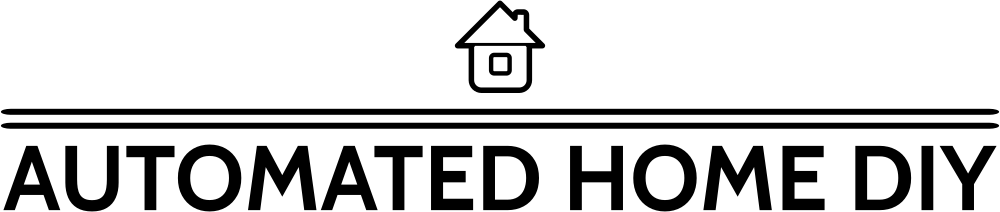
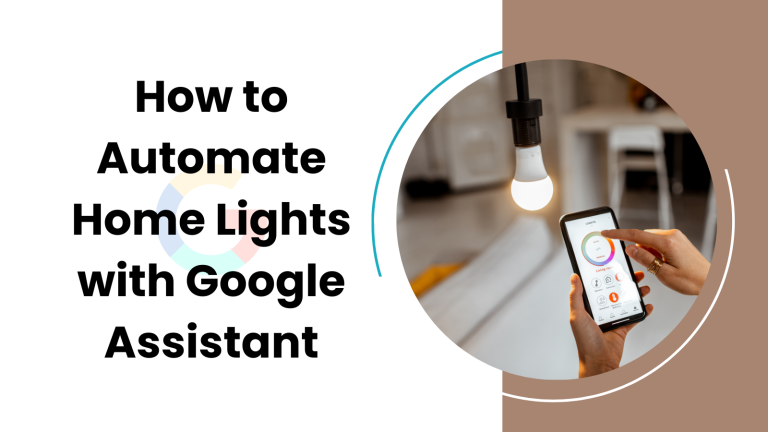
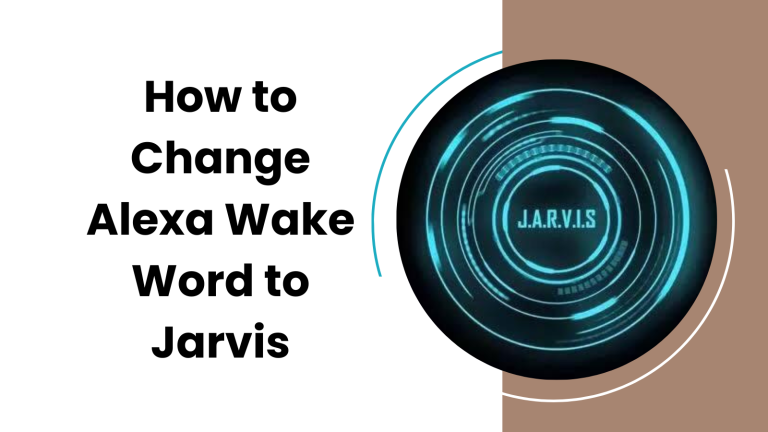


![How to Calibrate Govee Thermometer? [Expert Answer]](https://www.automatedhomediy.com/wp-content/uploads/2023/09/Govee-Thermometer-1-768x432.png)