Chromecast Audio is Gone, But These Alternatives Keep Your Music Flowing

This post is for those who had a Chromecast Audio but it's not around anymore, and they need something else to play music on their speakers. Maybe your Chromecast Audio broke, or you just want to try something different.
So, if you’re looking for a new gadget to listen to tunes from your phone, tablet, or computer, this is for you. You’ll find some easy ideas here to get your music playing again without needing a lot of tech know-how.
Apple AirPlay
Apple AirPlay is a feature that lets you send music from your iPhone, iPad, or Mac to AirPlay-compatible speakers. It’s easy if you use Apple stuff. You don’t need extra apps; just tap the AirPlay icon and pick your speaker.
If you got a good Wi-Fi setup, it’s great for streaming high-quality tunes. Compared to Chromecast Audio, AirPlay is more for people in the Apple world, and it also does videos, which Chromecast Audio doesn’t. It works best with other Apple products, and you get to stream stuff without losing sound quality.
Apple AirPlay’s main thing is it’s built right into Apple devices. So, if you got an Apple TV or speakers that work with AirPlay, you’re all set to play music all over the house. It’s pretty neat for those who have iPhones and stuff.
If you liked Chromecast Audio for its Wi-Fi streaming but have Apple gear, this is the way to go. Also, AirPlay lets you do more stuff, like showing photos and videos on your TV, not just music.
Sonos

Sonos is like a bunch of speakers that talk to each other so you can play music in any room without wires. It has its own app, and you can play different songs in different rooms or the same song everywhere.
It’s not like Chromecast Audio, which needs your phone to tell it what to play. Sonos has its own brain, so to speak. It’s best if you want music all over your place, and it’s pretty good at fitting into different room sizes with different speaker types.
Sonos is cool because you don’t need to use your phone once the music starts. You set it up, and then you can leave it be. It’s a bigger setup than a Chromecast Audio was, which was just a little thing you hooked up to speakers.
If you don’t mind paying more and want top sound quality and fancy features, Sonos could be your thing. It’s for folks who really love music and want an easy-to-use system that’s all connected.
Bluetooth Audio Receivers

Bluetooth audio receivers like the Logitech Bluetooth Audio Adapter let you send music from your phone or computer to your speakers. It’s a small gadget that hooks up to your speakers with a cable. Then, your phone connects to it with Bluetooth, and you play music that way.
These receivers are cheap and setting them up is a breeze. Chromecast Audio needed Wi-Fi, but with Bluetooth, you don’t. You just need to stay close to the speakers because Bluetooth doesn’t reach very far.
It’s a good pick if you don’t want to spend much and don’t care about fancy stuff. You just want your music from your phone to play on better speakers.
It doesn’t need the internet, so you can use it in places where Wi-Fi is bad.
Amazon Echo/Alexa

Amazon Echo devices have Alexa, which is like a helper that listens to you. You can tell Alexa to play music, and it will use your Wi-Fi to get songs from the internet.
You can plug an Echo Dot into your speakers, too. It’s different from Chromecast Audio because you talk to it. It can also do other things like answer questions or control smart home stuff.
The Echo is good if you want a helper that can do more than just play music. It can tell you the weather or read the news. It’s fine for music, too, but it’s great because it can do all kinds of other things.
Google Nest Audio

Google Nest Audio is like a speaker that knows stuff. It’s got Google Assistant, so you can ask it questions or tell it to play music.
You use your Wi-Fi to stream tunes from different music services. It doesn’t need your phone to work once the music’s playing, just like Sonos. It’s more than just a music player, like the Amazon Echo. You can use it to control lights or other smart things at home with your voice.
Nest Audio is best if you like Google stuff and you want a smart speaker that sounds good. It’s easy to make it play music in more than one room, just like Chromecast Audio.
But it can also answer questions and help out with daily tasks, which Chromecast Audio couldn’t do. It’s like having a small helper in your home that can play all the music you want.
1. What are some alternatives to Chromecast Audio for streaming music?
If you’re looking for ways to stream music like you did with Chromecast Audio, there are a few options: Apple AirPlay for Apple gadget fans, Bluetooth audio receivers for a simple setup, Sonos for music all around your home, Amazon Echo for voice control and tunes, and Google Nest Audio for both Google smarts and sound.
2. Can I still use voice commands to control music with these Chromecast Audio alternatives?
Yes, you can! If you like talking to your gadgets, check out Amazon Echo devices which work with Alexa or Google Nest Audio that comes with Google Assistant. They both listen and do what you say, like playing music or answering questions.
3. Do I need Wi-Fi to use these alternatives or can I use Bluetooth?
Good news! While Sonos, Amazon Echo, and Google Nest Audio use Wi-Fi, Bluetooth audio receivers don’t. They connect right to your phone or computer through Bluetooth. Just remember, Bluetooth doesn’t reach as far as Wi-Fi, so stay close to your speakers.
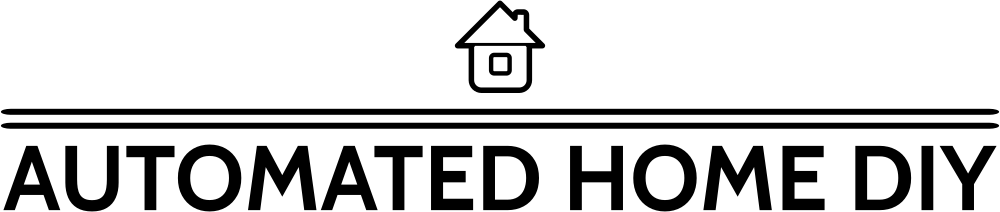
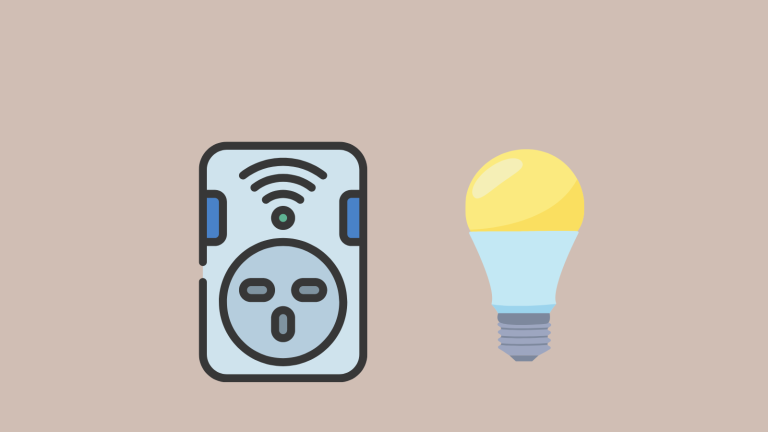



![How to Set up a Home Server [Expert Guide]](https://www.automatedhomediy.com/wp-content/uploads/2023/07/How-to-Set-up-a-Home-Server-768x432.png)
