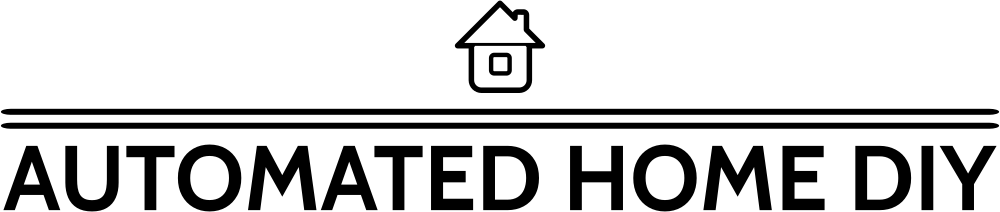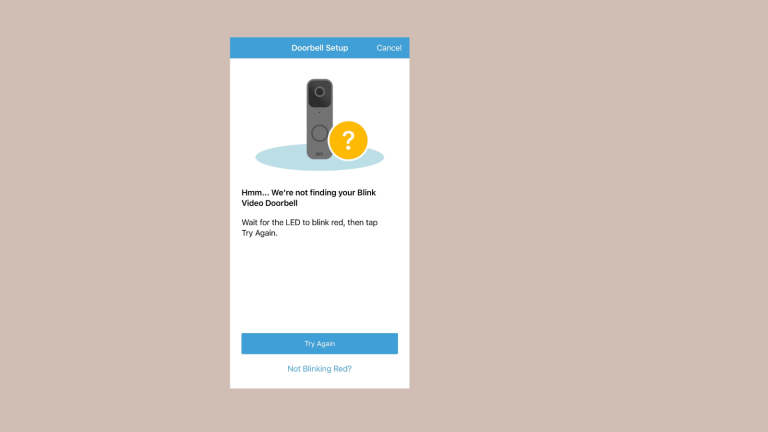Best Apple Homekit Compatible Video Doorbell 2023 [Reviewed]

Ever found yourself wondering, “What’s the best Apple Homekit video doorbell out there for 2023?” It’s a question that’s more common than you think, especially with all the technological advancements we’re seeing.
It’s 2023, and doorbells aren’t just doorbells anymore – they’re now vital home security tools, combining the latest technology with day-to-day functionality.
what is this Apple HomeKit we’re talking about? To put it simply, it’s a smart home system by Apple. It allows you to control a wide range of devices, like lights, thermostats, locks, and of course, video doorbells, all from your iPhone or iPad. It’s like having a remote control for your home
In this article, I’m going to write about the top Apple HomeKit compatible video doorbells available in 2023.
Arlo Essential Wired Video Doorbell

The Arlo Essential Wired Video Doorbell, a standout option in the Apple HomeKit compatible universe, comes packed with top-notch features. What makes it special? Firstly, its superior video quality. With a high-definition resolution and a 180-degree viewing angle, you’ll get a crisp, clear view of your porch. But it doesn’t stop at providing just a visual. The Arlo doorbell offers two-way audio, letting you interact with your visitors from anywhere. No need to worry about dark nights, either. It has night vision, ensuring 24/7 coverage.
Moreover, the Arlo Essential has direct-to-mobile video calls. That means, instead of just getting a notification when someone rings, you’ll get a video call – a much faster way to respond. Worried about the weather damaging your doorbell? No problem. It’s weather-resistant, too.
Features:
- High-definition video
- 180-degree viewing angle
- Two-way audio
- Night vision
- Direct-to-mobile video calls
- Weather-resistant
Logitech Circle View Doorbell

If you’re searching for a doorbell that combines top-of-the-line functionality with elegant design, the Logitech Circle View Doorbell could be your perfect match. This doorbell features a 160-degree field of view and 1200 x 1600 video resolution, providing clear and broad coverage. Not just that, it boasts color night vision, so even when the sun sets, your security doesn’t.
One unique feature of the Logitech Circle View is its face recognition technology. It can identify familiar faces and send alerts accordingly. Plus, it’s built to withstand the elements, so come rain or shine, your doorbell is ready to serve.
Features:
- 160-degree field of view
- 1200 x 1600 video resolution
- Color night vision
- Face recognition technology
- Weatherproof
Eufy Security Video Doorbell

With an emphasis on data privacy, the Eufy Security Video Doorbell is an excellent choice for the security-conscious. This doorbell delivers high-resolution, 2K images, ensuring you miss no detail. Additionally, it offers AI technology that can differentiate between humans and objects, helping to reduce false alerts.
Unlike many other doorbells, Eufy doesn’t require a monthly fee for its basic features. Your data is encrypted and stored locally, not in some distant cloud. The Eufy Security Video Doorbell is also weatherproof, standing up to the rigors of the outside world.
Features:
- High-resolution 2K images
- AI technology
- No monthly fees
- Data encryption
- Weatherproof
Netatmo Smart Video Doorbell
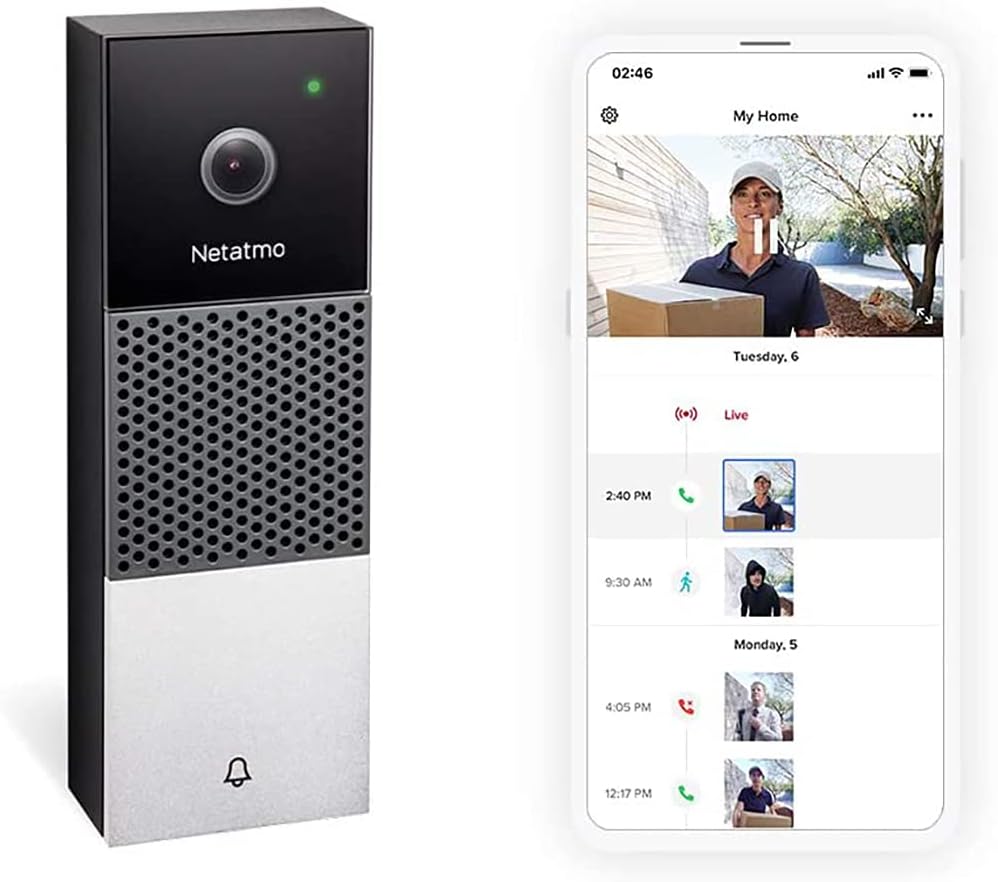
The Netatmo Smart Video Doorbell offers an impressive array of features. With a 1080p Full HD camera and a 140-degree wide-angle lens, you’ll have clear and comprehensive coverage of your front door. It also has infrared night vision for round-the-clock security.
One of the standout features of the Netatmo is its people detection technology. It alerts you when it detects people loitering around your house. This doorbell doesn’t just work with HomeKit; it’s also compatible with IFTTT, allowing you to automate your smart home further.
Features:
- 1080p Full HD camera
- 140-degree wide-angle lens
- Infrared night vision
- People detection technology
- IFTTT compatible
Robin ProLine Doorbell
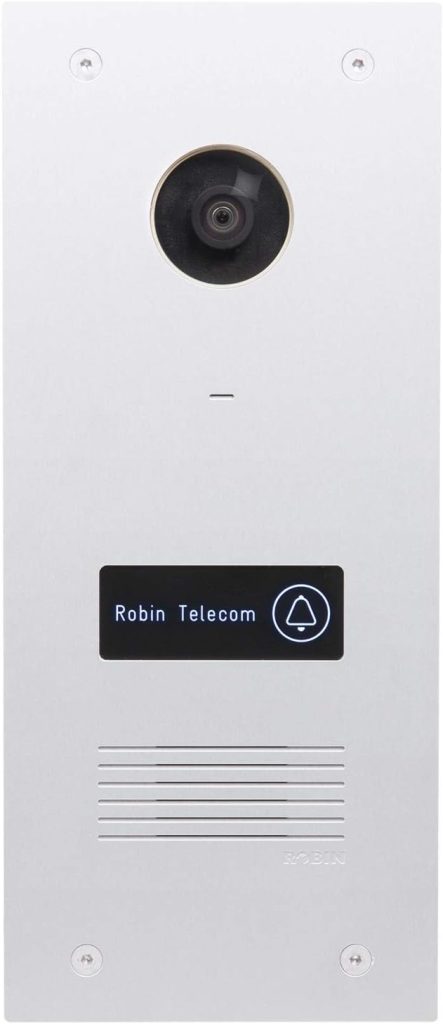
The Robin ProLine Doorbell is another option worth considering. Its Full HD camera ensures high-quality images, while its 130-degree viewing angle provides ample coverage. Plus, it features night vision for security, even in the dark.
What sets the ProLine apart is its SIP technology. This feature allows it to make calls to your smartphone or IP phone when someone rings the bell. Moreover, it’s constructed from anodized aluminum, making it durable and resistant to the elements.
Features:
- Full HD camera
- 130-degree viewing angle
- Night vision
- SIP technology
- Durable construction
Installation and Setup of Apple Homekit Compatible Video Doorbells
Ready to set up your new Apple Homekit video doorbell? Don’t sweat it, I’ve got your back! It’s easier than you think, just follow these steps:
Step 1: Unbox the Doorbell
First thing first, take the doorbell out of the box. But hold on a sec! Don’t toss that box away. There are important things inside, like the user manual and some tiny screws that you will need later.
Step 2: Find the Perfect Spot
Now, let’s choose the perfect spot for the doorbell. Keep in mind, it should be at a height where it can easily capture a person’s face. Make sure it’s not too close to the ground or way up high.
Step 3: Installation Time
Got the spot? Great! Now, it’s time to fix that bad boy on the wall. Use the screws from the box and carefully install it. Depending on the model you’ve chosen, you might have to connect it to your home’s wiring or it might just be a stick-on and go setup.
Step 4: Connect to Your Network
Next up, let’s connect the doorbell to your Wi-Fi network. Usually, this involves scanning a QR code that comes with the doorbell or entering the details manually on your phone.
Step 5: Pair with Apple Homekit
Almost done, guys! Now, open up the Apple Home app on your phone or iPad, and look for the option to add a new device. You’ll likely scan another QR code or enter a setup code. The doorbell should now appear on the app.
Step 6: Customize Your Settings
Last, but not least, take a moment to tweak your settings. You can set up notifications, choose when the doorbell should record, and much more.